Download Snaptube Old Version – Comparison (Yellow vs Red)

From a humble beginning as a simple, basic app, Snaptube evolved with each version, adding new features to enhance the user experience.
However, amidst the constant updates and added functionalities, many users developed a liking for the older versions. There’s an allure to simplicity, speed, and intuitive interface that continues to captivate a segment of users.
Stay with us as we delve deeper into the unique features of these older versions of snaptube, which set them apart and make them a strong contender even in the face of newer, more advanced iterations.
Why use an old version of Snaptube?
In an era where newer is often equated with better, you might wonder, “Why would anyone stick with an older version of Snaptube?” Let’s uncover some reasons that might make the older versions of Snaptube appealing to specific users.
Simplicity and Speed
• • •
he early versions of Snaptube were much more straightforward, focusing purely on download functionality. This simplicity made the app lighter and faster, reducing loading times and making it more responsive.
Fewer Permissions
• • •
Older versions of Snaptube required fewer permissions to operate, which some users found less intrusive and more privacy-friendly.
Basic User Interface
• • •
The older versions offered a basic and straightforward user interface for those who appreciate simplicity.
Stability
• • •
Older versions are often seen as more stable because they’ve been around longer, and any significant bugs or issues have likely been identified and fixed.
Performance on Older Devices
• • •
Some users may have older devices or operating systems that need extra ram or processors to handle the latest Snaptube version. For them, sticking with an older version can result in smoother performance and less strain on their device.
No Ads
• • •
Some older versions of Snaptube were ad-free, providing a smoother and more enjoyable user experience without interruptions.
How to Download and Install Your Favorite Snaptube Old Version
If you’ve decided that an older version of Snaptube suits your needs better, follow this simple guide to download and install it.
- Step 1: Pick Your Snaptube Version – Decide on the Snaptube version you want. We’ve provided a list of previous versions with download links at the end of this section.
| Older Version of Snaptube | Release Date | Size | Change Log |
| Snaptube 6.25.0.62591010 | July 03, 2023 | 19.8 MB | In-built Video to Audio Convertor Added |
| Snaptube 6.18.0.6182910 | Dec 16, 2022 | 19.0 MB | Dark Mode Support |
| Snaptube 5.25.0.5253410 | Nov 11, 2021 | 22.7 MB | Pop-up Player Added and Minor Bug Patches |
| Snaptube 5.04.0.5043810 | Sep 15, 2020 | 14.0 MB | Snaptube Yellow UI Introduction |
| Snaptube 4.53.0.4532710 | Dec 07, 2018 | 12.1 MB | Batch Download Feature Added |
| Snaptube 4.48.1.4494101 | Sep 19, 2018 | 14.2 MB | Android 2.3 Support with Major Bug Fixes |
| Snaptube 1.8.0 | Sep 15, 2014 | 1.84 MB | Android 2.1 Support , Initial Red Version |
- Step 2: Grab the APK File – Click on the respective download link to get the APK file for your chosen Snaptube version.
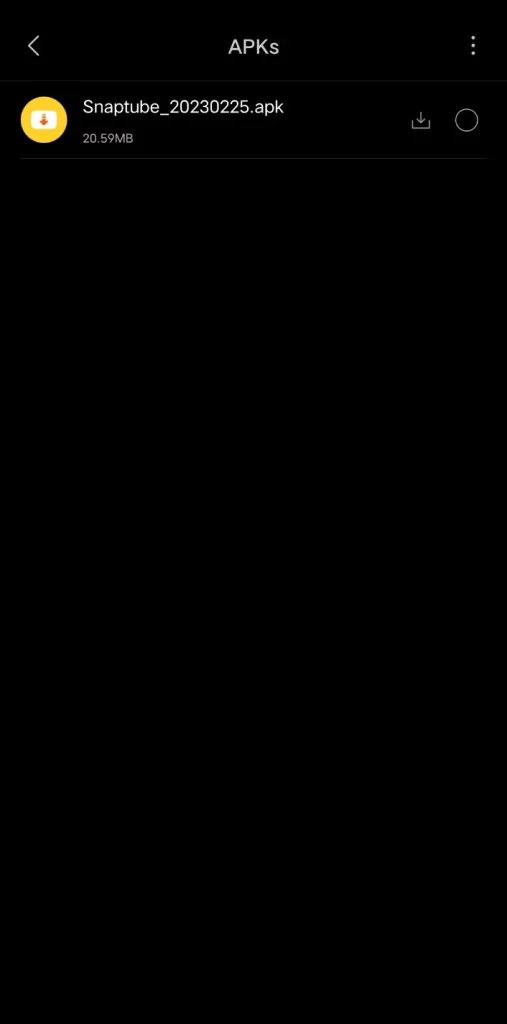
- Step 3: Allow App Installs – Go to your device’s settings, find the ‘Security’ section, and enable the option to install apps from unknown sources. Be aware this action can pose a risk of installing harmful apps.
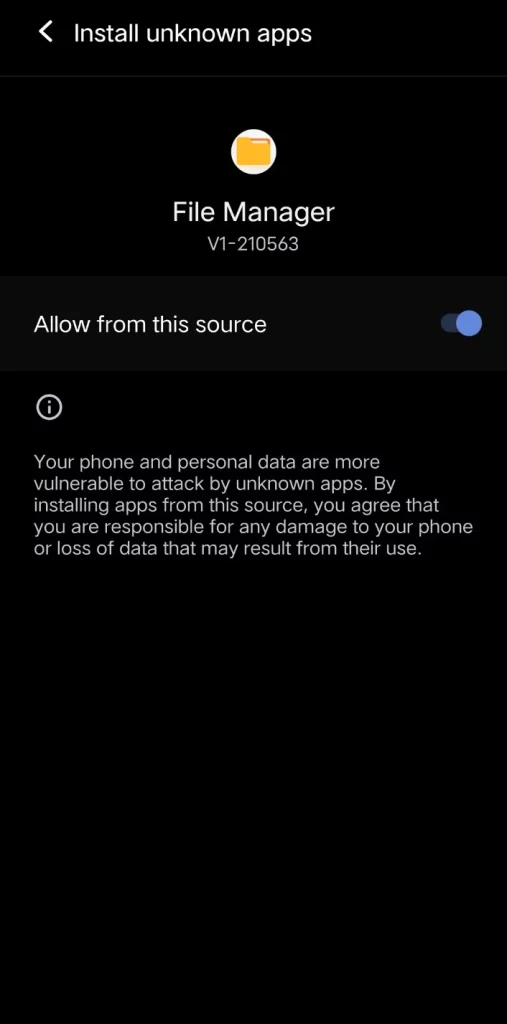
- Step 4: Begin Installation – Find the downloaded APK file on your device, tap on it, and hit ‘Install.’
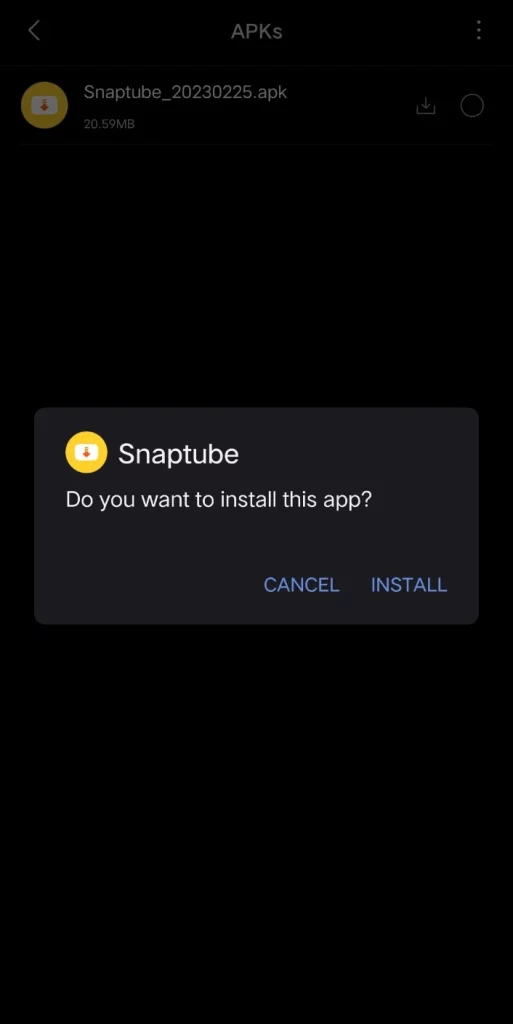
- Step 5: Revert Security Settings – Return to your device’s security settings after installation and disable app installations from unknown sources.
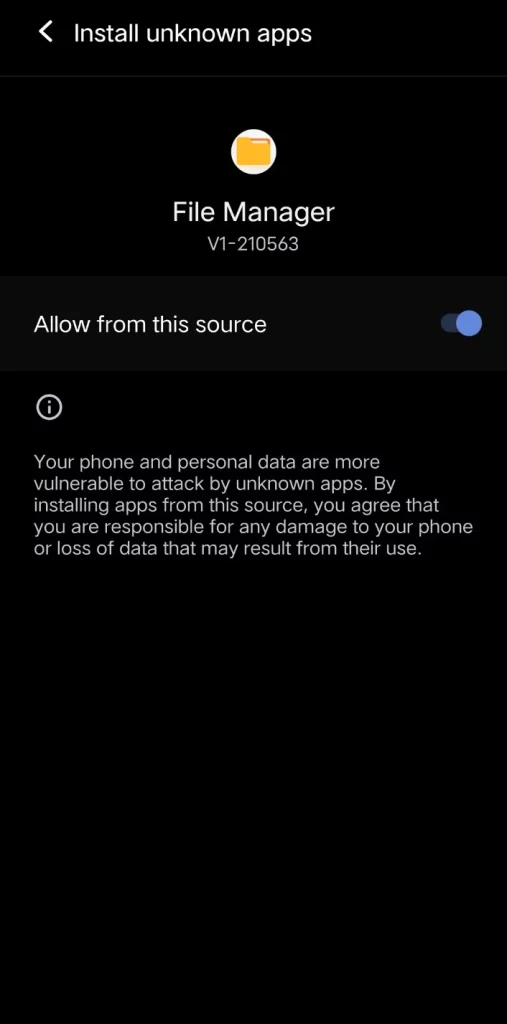
- Step 6: Start Exploring Snaptube – Congratulations! Open your newly installed Snaptube version and start enjoying your favorite content.
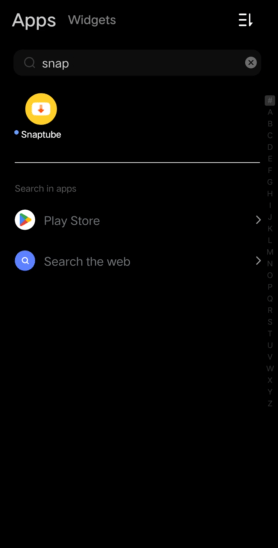
Potential Issues with Snaptube Old Version
While there are benefits to using older versions of Snaptube, it’s essential to be aware of potential issues. Here are a few things to keep in mind:
Compatibility Issues
As technology progresses, software and apps are updated to be compatible with the latest devices and operating systems. Using an old version of Snaptube may result in compatibility issues with newer devices or operating systems.
Security Risks
Newer versions of snaptube generally include updates that patch security holes and vulnerabilities discovered in previous versions. Using an old version might leave your device exposed to these security risks.
Lack of Updates
Unlike the latest version of Snaptube, older versions still need updates or bug fixes. This means if you encounter a problem, you may be stuck with it.
Limited Features
While the simplicity of older versions can be appealing, you’ll miss out on new features and improvements made in newer versions.
Snaptube Red – Most Popular Older Version
Before 2017, all the versions of the snaptube app came in the red color theme. With the release of v4 in Jan 2018, the creators of the snaptube app – mobispace, decided to re-brand the app with a new color theme.
With the new yellow color UI and logo, snaptube also integrated ads in the app, and that’s the main reason why snaptube red became more popular than its sibling, Snaptube Yellow.
Snaptube Red vs. Snaptube Yellow
While both Snaptube Red and Snaptube Yellow bring color-based twists to the Snaptube experience, they are similar in functionality.
Some of the primary differences between snaptube red and snaptube yellow are –
| Feature Name | Snaptube Yellow | Snaptube Red |
| Ads | Contains Integrated Display Ads | No Ads |
| Dark Mode | Supports Dark Mode | No Support for Dark Mode |
| In-built Video Player | Yes | No |
| Batch Download | Available | Not Available |
Common FAQs Around Snaptube Older Version
How do I install an older version of Snaptube?
To install an older version of Snaptube:
- Find the APK for the old version from a trusted source.
- Enable ‘Unknown Sources’ in your Android settings.
- Download and install the APK.
- Disable ‘Unknown Sources’ after installation.
What is better than Snaptube’s old version?
Vidmate is another excellent app that you can use as a better alternative to snaptube older version. To know more, you can explore our article on snaptube vs. Vidmate.
How Can I uninstall the current latest version of snaptube?
To uninstall the current latest version of Snaptube, follow these steps:
- Open your device’s settings app.
- Tap on “Apps & notifications.”
- Tap on “See all apps” or “App info” (this may vary depending on your device).
- Scroll down and tap on “Snaptube.”
- Tap on “Uninstall.”
- A prompt will appear asking if you want to uninstall the app. Tap “OK” or “Yes.”
This will uninstall Snaptube from your device.