| About Snaptube | Details |
|---|---|
| App Name | Snaptube |
| Package Name | com.snaptube.apk |
| Size | 25.8 MB |
| Version | 7.32.0.73250210 |
| Operating System | Android |
| Licence | Free |
| Developer | Mobiuspace Inc. |
| Category | Multimedia |
| Sub-Category | Video and Audio Downloaders |
| Language | English |
| Minimum Requirement | Android 5.0 or higher |
What is Snaptube?
Snaptube is an Android device application that effortlessly downloads videos from popular social media and other entertaining websites like YouTube, Facebook, TikTok, Instagram, DailyMotion, and WhatsApp. Snaptube also allows its users to convert the downloaded files to MP3 format and save them for quick access.
Snaptube officially debuted in 2014, and almost 1 billion people downloaded the app globally. The number of videos downloaded daily is over 90 million. However, unfortunately, Snaptube is no longer available on the Google Play Store. It is supported in well-known app stores, including Uptodown.com, Aptoide.com, and the 9Apps store. The Snaptube app offers audio in MP3 and M4A formats and video in 144p, 720p, 1080p HD, 2K HD, and 4K HD.
Quick Navigation
How to Install the Snaptube App
- Download the APK version of the Snaptube App.
- In your device’s settings, under Security, enable ‘Install from Unknown Sources’.
- Open your file manager and locate the downloaded Snaptube APK in the ‘Downloads’ folder.
- Tap on the APK file and follow the on-screen instructions to install Snaptube.
- Once installed, open Snaptube either from the installation screen or your app drawer.
How to Use Snaptube
To use the snaptube, the user has to download and install the app, which is available on its official website since it’s not available in conventional app stores due to its video downloading capabilities.
Once installed, the user opens Snaptube to find a simple, intuitive interface.
- The first step involves searching for the desired video or audio. The user can directly type in the search bar within the app, which is powered by a built-in browser. This feature allows searching across multiple platforms without leaving the app. Alternatively, if the user already has a link to the video, they can paste it into the search bar.
- Once the video is found, Snaptube presents various download options. The user can choose from different resolutions and formats, depending on their preference and storage considerations. For video downloads, options typically range from low-quality 3GP (ideal for saving space) to high-definition.
- For audio, users can download just the audio track, usually in MP3 format, which is perfect for music or podcasts.
- The user has to tap on the download button after selecting the desired format and quality. Snaptube then processes the video and begins the download. The progress can be viewed in the app’s download section, where users can also pause, resume, or cancel downloads as needed.
- Once the download is complete, the file is stored in the user’s device, accessible through the Snaptube app or the device’s media gallery. This allows users to watch or listen to their downloaded content anytime without an internet connection.
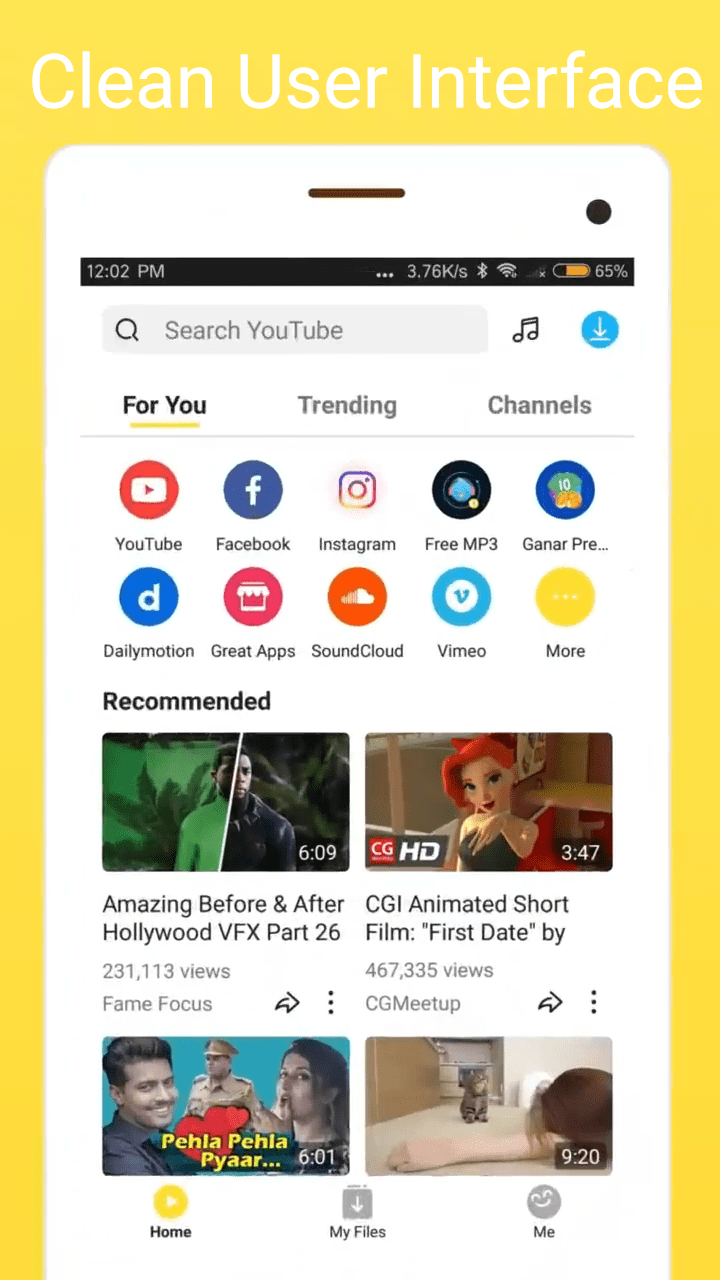
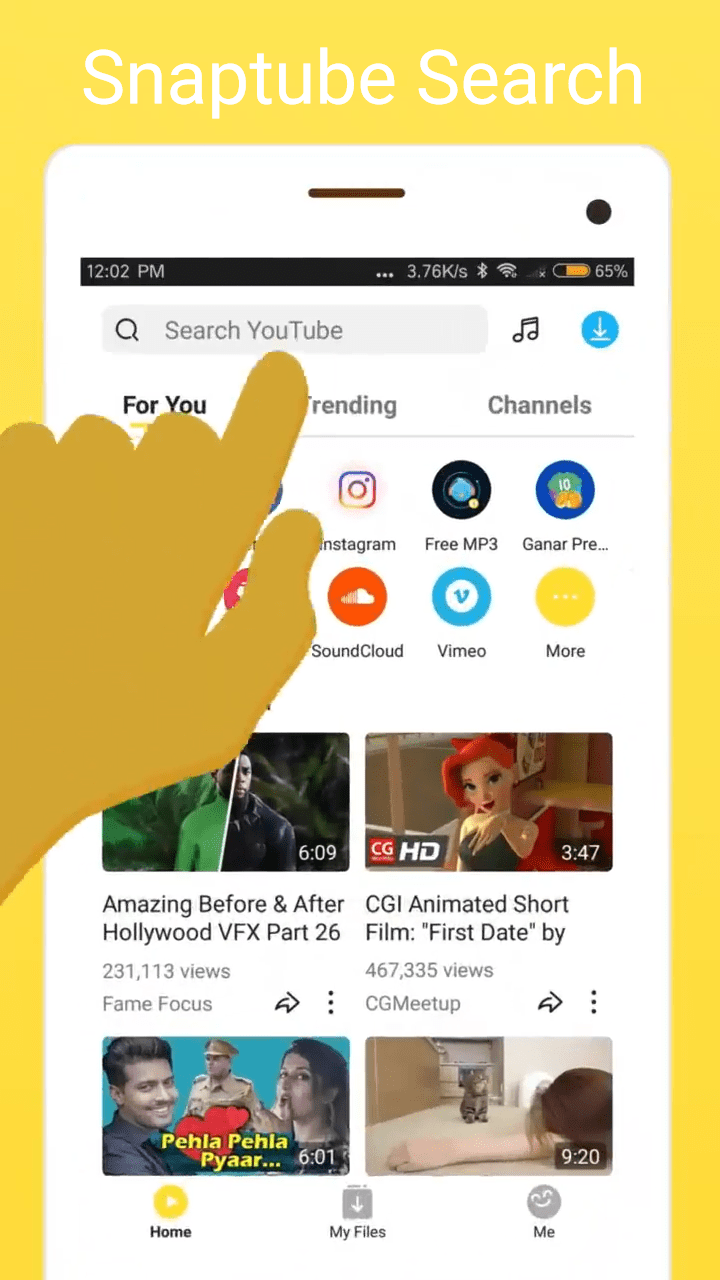
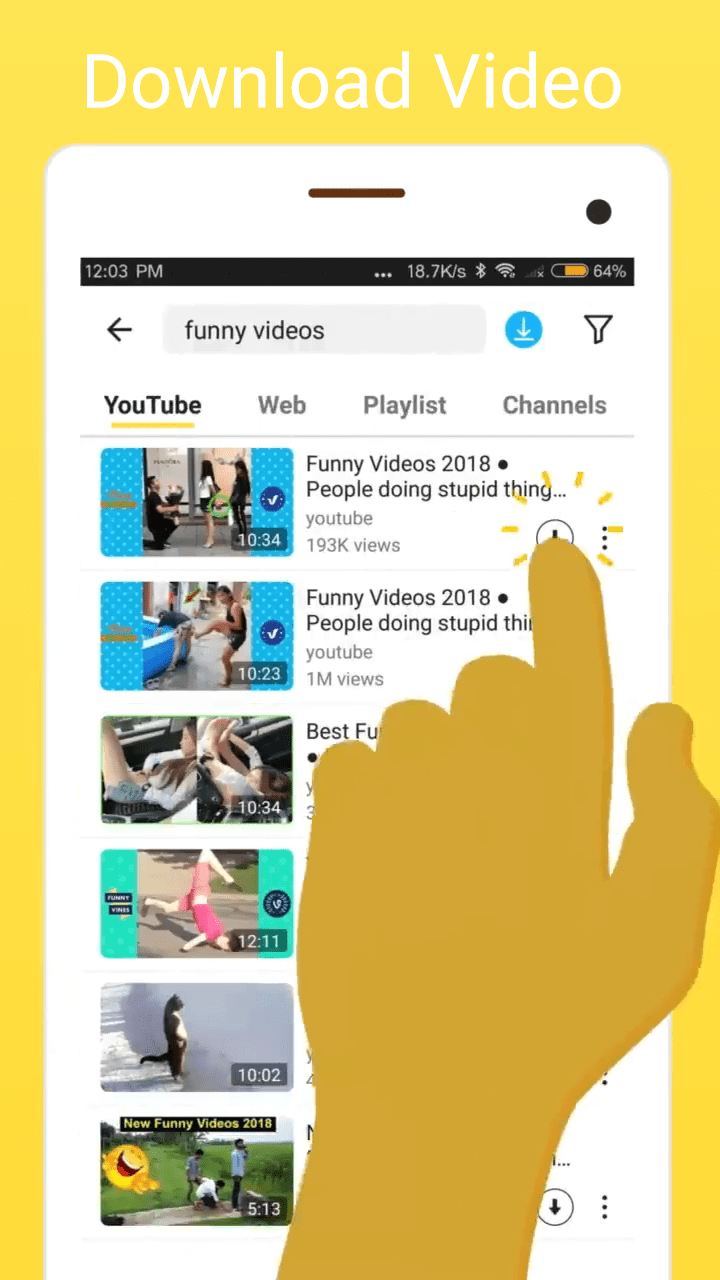
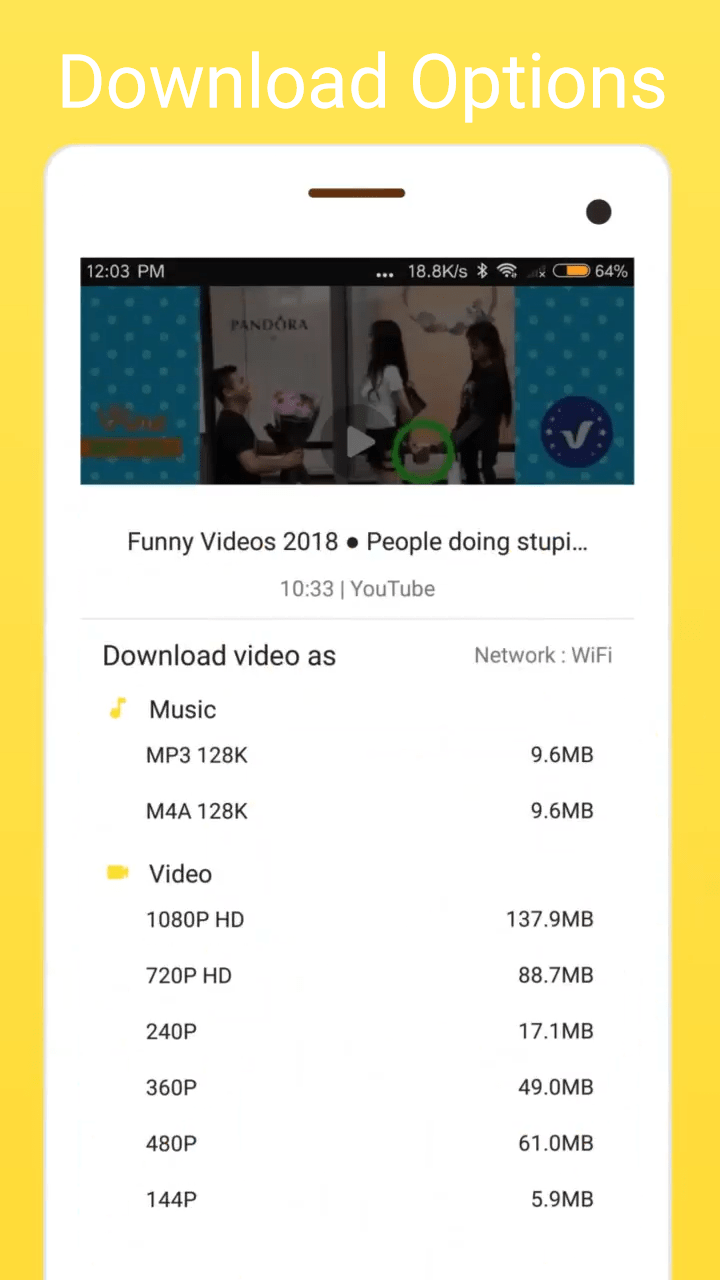
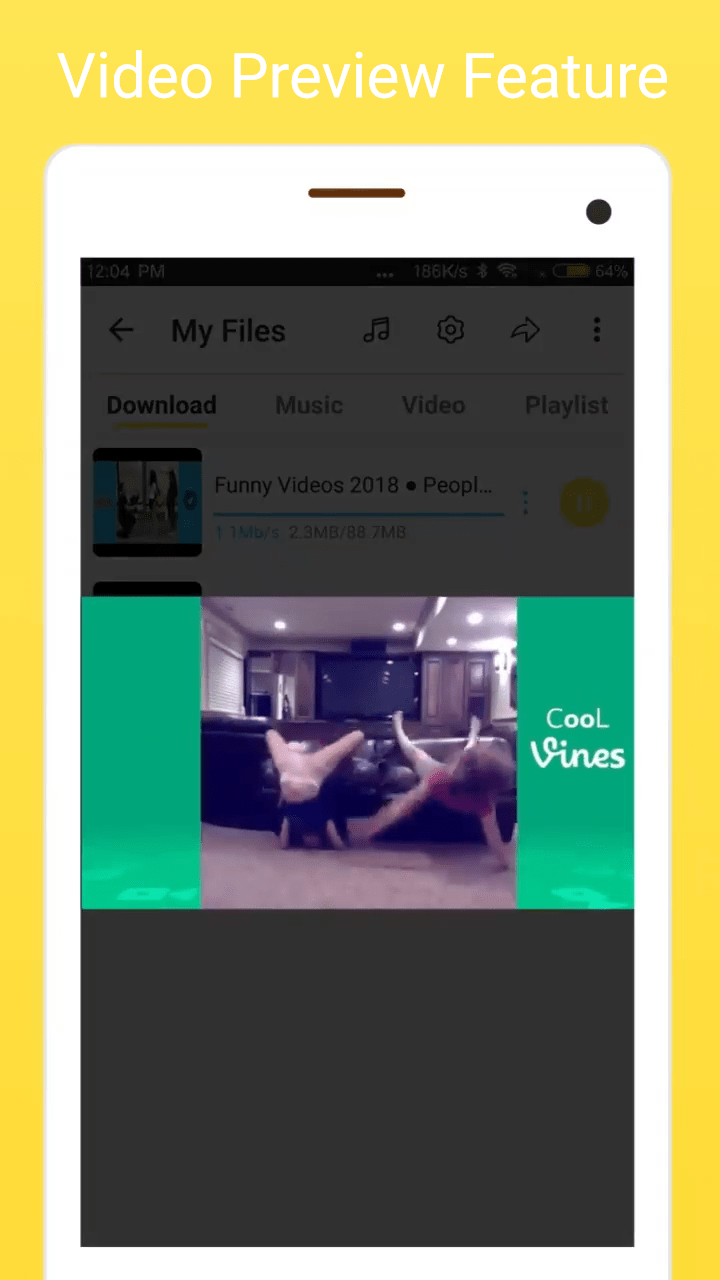
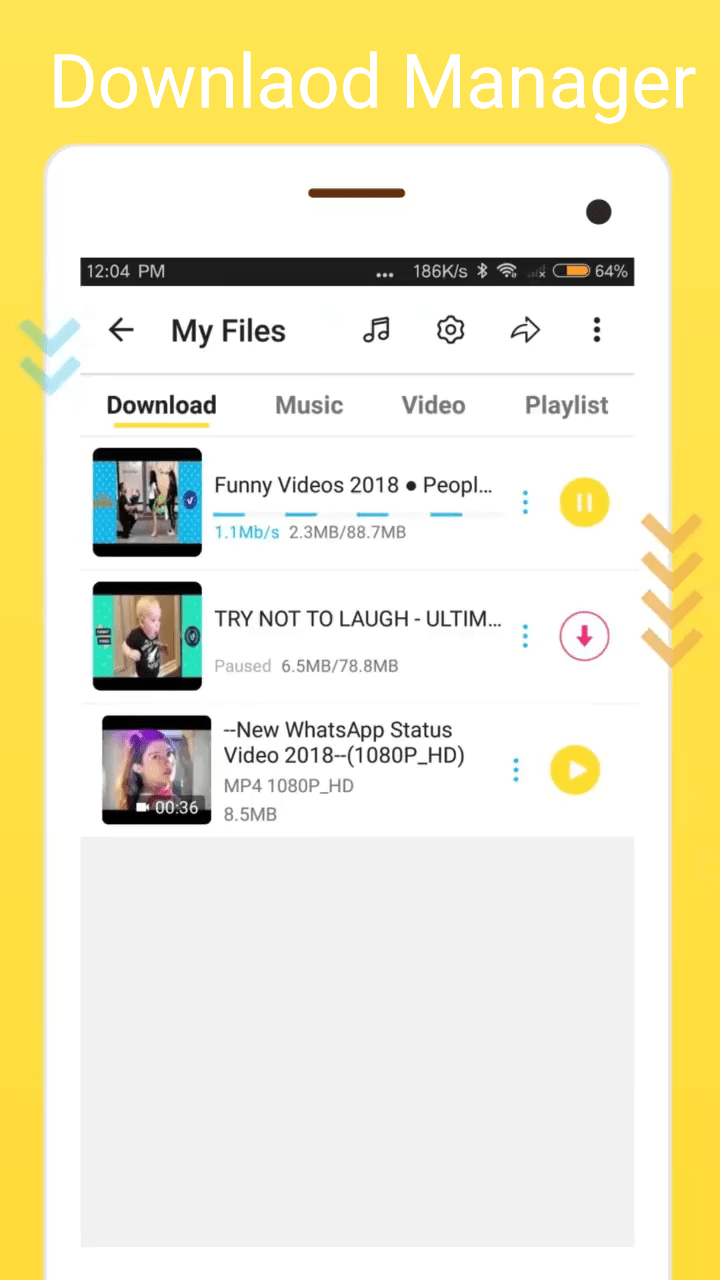
Features of Snaptube App
Picture-in-picture and Dark mode option
Its picture-in-picture mode lets you watch videos while multitasking. Its dark mode lets you watch videos comfortably at night without straining your eyes.
Download in just one button press
Most video downloaders ask you to copy and paste the URL, then select the resolution and the destination, and then you can download the video. But with SnapTube, you have to press a single button to download the video.
No download disruption
A positive and convenient user experience is provided by the fact that the downloads do not freeze mid-down, unlike other video download apps available on the internet.
Occupies low disk space
The video-downloading application takes up very little space on your device. The videos downloaded through this application also come in compressed form. Even before downloading any content, it displays the video file size.
Impeccable download speed
SnapTube can download videos of all sizes, including large HD videos, at incredible speeds. This is why the app has gained so much attention in the last couple of years.
Videos of various resolutions
The app offers videos in many resolutions. Select your desired video resolution from 144p to 4K HD; the chosen resolution will be downloaded to your device within a minute.
Download MP3 from YouTube
It has happened to us many times that we liked a video on YouTube and wanted to download the MP3 version of that video on our phone. SnapTube gives you the option to convert a YouTube video to MP3 format and then allows you to download it to your device.
No annoying ads
The most impressive feature of Snaptube APK is that this video-downloading app comes completely ad-free. So, as a user, it is an excellent feature as nothing will hamper your video-watching experience, and you will get unlimited entertainment without interruptions. The ad-free experience of this application sets it apart from other video download platforms.
Snaptube And Play Store
Snaptube is not available on the Google Play Store as it was not following Google play Guidelines and the main reason snaptube was removed from Google Play Store is that the app provides streaming content for offline usage for free, which violates Google Play Store’s terms and conditions.
Despite not being supported by the Google Play Store, McAfee, a well-known security company, protects and secures the application. Hence, you need not worry about viruses, bugs, or malware.
What’s New in Snaptube Latest Version
Like any other application, Snaptube App receives updates and fixes to improve user experience.
What’s new in snaptube’s Latest Version:
- You can download videos, films and audio from more than 100 sources at once using the updated Snaptube APK, and the downloads don’t get frozen midway anymore.
- The updated version of Snaptube allows users to download videos in various qualities, including 720p, 1080p, and 2K, without any disruption.
- A floating window option and an accessible dark mode are also available in the latest version.
- With Snaptube’s latest version, users can now easily add any more platforms they choose to its home page.
Support for converting video files to audio.
Snaptube Alternatives
VidMate

VidMate Video Player is an entertainment service that not only allows people to download videos from it, but the app also provides video streaming services. Vidmate allows access to video sites such as YouTube, Facebook, Vimeo, Dailymotion, Yodesi, etc. Vidmate is a multifunctional video player, easily compatible with many websites. Despite the similarities between Snaptube and Vidmate, there are some notable differences as well.
TubeMate
 You can vouch for TubeMate Downloader if you want an alternative to SnapTube. TubeMate even lets users choose the video resolution before downloading it. This app has many useful features, including its user-friendly user interface, supports many languages, and is supported by a large development team.
You can vouch for TubeMate Downloader if you want an alternative to SnapTube. TubeMate even lets users choose the video resolution before downloading it. This app has many useful features, including its user-friendly user interface, supports many languages, and is supported by a large development team.
Videoder
 Videoder Music Downloader is another alternative to Snaptube. It allows its users to save videos from YouTube and other sites such as Vimeo, Metacafe, etc. Besides downloading unlimited videos and music, Videoder can also be extended with add-ons, plugins, and extensions, allowing you to download MP3 audio files.
Videoder Music Downloader is another alternative to Snaptube. It allows its users to save videos from YouTube and other sites such as Vimeo, Metacafe, etc. Besides downloading unlimited videos and music, Videoder can also be extended with add-ons, plugins, and extensions, allowing you to download MP3 audio files.
KeepVid
 KeepVid video Downloading service is one of the most popular substitutes for Snaptube, allowing people to download videos from over 10,000 video sites, including YouTube. Therefore, one should go for KeepVid if one plans to try something new.
KeepVid video Downloading service is one of the most popular substitutes for Snaptube, allowing people to download videos from over 10,000 video sites, including YouTube. Therefore, one should go for KeepVid if one plans to try something new.
YouTube Offline
 With YouTube’s app, you can download any video directly to your device, thanks to the integration of a downloader. Most of the features of YouTube are available without registering; you can stream or share content to a Mac, Apple TV, or compatible smart TV without connecting to the internet.
With YouTube’s app, you can download any video directly to your device, thanks to the integration of a downloader. Most of the features of YouTube are available without registering; you can stream or share content to a Mac, Apple TV, or compatible smart TV without connecting to the internet.
NewPipe
 NewPipe works as a YouTube App for Android that is open source, accessible, and compact. NewPipe doesn’t contain any external advertising and includes background YouTube playback. NewPipe is considered a privacy-friendly alternative to Snaptube App. NewPipe has another exciting feature that transforms written text into spoken text. NewPipe is a lightweight software that consumes fewer device resources than similar apps.
NewPipe works as a YouTube App for Android that is open source, accessible, and compact. NewPipe doesn’t contain any external advertising and includes background YouTube playback. NewPipe is considered a privacy-friendly alternative to Snaptube App. NewPipe has another exciting feature that transforms written text into spoken text. NewPipe is a lightweight software that consumes fewer device resources than similar apps.
Snaptube Original vs Fake
A common problem on the market is the difference between an original Snaptube and a fake Snaptube. Several websites have previously provided fake Snaptube download links, which were malicious on users’ devices.
And the main reason behind fake Snaptube apps is that users look for the pro version of this excellent app for free. These modified apps may contain harmful malware that could permanently harm your device. These sites have numerous pop-ups before the mod download begins.
Common Errors and Specific User Guide
Unknown app permissions
Installing the Snaptube App requires permission to download from unknown sources. It won’t harm your Android device; it just means that you can now install apps from other sources besides the Play Store. If you want, you can disable this feature after installing Snaptube APK.
Search functionality
The search functionality of the Snaptube App is user-friendly and convenient. All you need to do is tap the keywords of the video/music name or creator name that you want to find in the search bar at the top of the Snaptube app’s homepage.
Find the video or music you want to download in the result list. Snaptube app also recommends videos in the “trending” and “for you” tabs that you can watch and download.
Downloaded file storage location
To view where your downloaded file exists on your Android device, click “My Files” in the bottom bar of the Snaptube app. To find the specific file, click on the icon and then select “Location” to see the detailed storage location of your downloaded files.
Snaptube downloading speed issue
Turn on “Fast Download Mode” in the “Settings” of Snaptube if you’re having trouble downloading. You can change the “Download Speed Limit” in the “Settings” of the Snaptube app to “unlimited.”
Frequently Asked Question Around Snaptube App
Is Snaptube safe to download?
Is Snaptube safe to download?
Yes, Snaptube is safe and secure to use. Well-known antivirus software companies such as CM Security, McAfee, and Lookout Security have verified and approved it.
Can you still download videos from Snaptube?
Can you still download videos from Snaptube?
Yes, with Snaptube, you can download videos from its link without paying a subscription. It also has no limit on how many videos can be downloaded. You can download as many as you want.
Is snaptube free?
Is snaptube free?
Yes, Snaptube is a free video downloader that lets you download music and video files from various websites to your mobile device.
Which country owns Snaptube?
Which country owns Snaptube?
China is the country that owns SnapTube. Mobispace, a Chinese company that has launched several apps on the Google Play Store, created SnapTube.
Can I use Snaptube on my Samsung Device?
Can I use Snaptube on my Samsung Device?
Yes, You can use the snaptube app on any Samsung device if its operating system is Android.
What is Snaptube Lite?
What is Snaptube Lite?
Not every device can run the official snaptube app due to low device specifications, and to solve this issue, snaptube lite was introduced. Snaptube Lite runs smoothly on low-end Android devices, but the Lite version of the app missed many features like dark mode, bulk download, etc.
How to download music with snaptube apk?
How to download music with snaptube apk?
Enter the song’s URL in the search bar on Snaptube by copying and pasting it. The source file can be played online after successfully loading. There is a button to download. Click it to download the music to your device.
What is the difference Between Snaptube App and APK Version?
What is the difference Between Snaptube App and APK Version?
The app can be downloaded from the Google Play Store, which means it is verified and safe. On the other hand, the APK version needs to be downloaded from a third-party website, which may not be secure or trustworthy.
How to update Snaptube?
How to update Snaptube?
When you launch Snaptube, a pop-up will appear requesting that you update the application to the latest version. Click on it. Alternatively, open the Snaptube app, select “Me” from the bottom bar, then select “About” and “Update Now.” Updates are not mandatory each time, but they fix previous bugs.
How to download videos from snaptube?
How to download videos from snaptube?
The download icon may be found at the bottom right of the video cover when you search for the videos you wish to download on the Snaptube app. Please select a format and resolution, click it, wait a while for the download to finish, and you’re ready!
Is the snaptube beta version available?
Is the snaptube beta version available?
A beta version of the Snaptube App is available to download and use. Beta apps are newer and more experimental versions of already available apps. Beta and early access apps might not be as stable as the pre-existing app.
Does SnapTube care about the user’s privacy?
Does SnapTube care about the user’s privacy?
As far as user privacy is concerned, the video downloading application provides the utmost care and secrecy. So you don’t have to worry about your privacy, as SnapTube never shares data with anyone.
Can we stream the video through Snaptube?
Can we stream the video through Snaptube?
No, not at all. Apps like Showbox provide video streaming services, but SnapTube is a video downloader. You also need a default video player to run the downloaded video.
Can I download a 1080p quality video through SnapTube?
Can I download a 1080p quality video through SnapTube?
It is difficult to download 1080p videos through SnapTube as most videos are unavailable at that resolution. We recommend you download the 720p videos readily available in the SnapTube Android App.
How to share the downloaded videos with my friends?
How to share the downloaded videos with my friends?
To share the downloaded content through SnapTube, first, go to the My Video Tab from the menu. You will find a list of all the available videos. Then select the share option and share it with your friends via Facebook, Bluetooth, etc.

